Slow restart... Don't want to overload any essential muscles.......
I want to try posting often and small rather than the all in one daily post I was doing in the past. Often and small works for my sex life so I'm hoping it works for my blog too!!!
Things may look a bit untidy for the next few days until I get the hang of it. Patience could be required...
- How to give your right mouse button super powers
Press right-click inside windows and you open up a typical context menu which looks something like this…
Install Lopesoft.com’s FileMenuTools (free or course) and your menu will look something like this…
More than just shortcuts, this neat piece of freeware has some really powerful functions built in. Here are a few of my favourite features:
- Advanced file renaming - allows you to bulk rename files, add file sequencing, append text to filenames
- Advanced file deleting - where you get to quickly filter and delete files which match a certain naming criteria
- Synchronize folders - to ensure that two directories are in constant sync
- Enhanced visualization of size of folders - where on top of the size of the folder you get a quick chart showing you how your space is allocated
- Shred files - delete your confidential files permanently and make them irretrievable
…and the list goes on an on. Give it a try and your right mouse button will never feel the same again. [via Friedbeef's tech]
- Tweak Windows with Tweaknow WinSecret Professional
TweakNow WinSecret Professional is a Windows tweaker that is free for personal use. You could say oh no, not another tweaker and I partially think you are right. There is definitely no shortage when it comes to programs that tweak Windows settings. This one however comes with a nice clean interface and auto backups that allow you to revert all changes with two clicks.
Eleven categories are available after starting TweakNow WinSecret Professional ranging from User Accounts to Windows Core and Control Panel. Each category opens up in a new window that uses tabs to further categorize the tweaks. Windows Core for instance offers the following five tabs: Windows XP Prefetch, Windows Time Out, Cache, Misc and Security.
It takes a while to click through all categories and tabs but it’s well worth it in my opinion. Some of the features that not every Windows tweaker offers are the option to relocate the special folders, manage desktop icons, hiding drive icons and changing user passwords right from the application.
TweakNow WinSecret Professional [via Shell Extension City] is compatible to 32-bit and 64-bit editions of Windows XP and Windows Vista and currently in Beta. [via gHacks]
- 100 Best real Boobs in ZOO
- Amii Grove in ZOO
- A couple just got married and on the night of their honeymoon before making passionate love, the wife tells the husband,
"Please be gentile, I'm still a virgin."
The husband being shocked, replied,
"How's this possible? You've been married three times before."
The wife responds,
"Well, my first husband was a gynaecologists and all he wanted to do was look at it.
My second husband was a psychiatrist and all he wanted to do was talk about it.
Finally, my third husband was a stamp collector and all he wanted to do was.
..oh, do I miss him!"



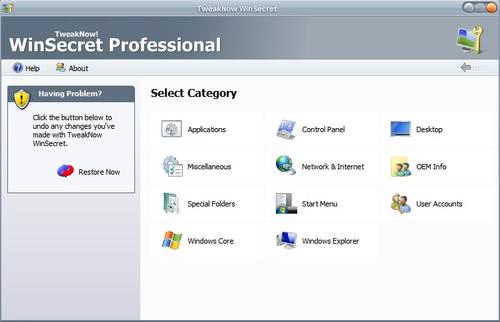



No comments:
Post a Comment