- Ice Coyote Club, LK Metro, (formerly Gorkle) has it's soft opening party tonight. The official opening party is on Monday, July 21st.
- Bug Shooting: The Perfect Screen Capture Utility for Windows - Free
Bug Shooting is an awesome screen capture program for Windows that is completely free and offers loads of features that are normally available only in commercial screenshot applications like SnagIt.
To give you an example, Bug Shooting has a "Delayed Capture" mode that is like setting a timer for your screen captures and can be used for grabbing menus & tool-tips.
Bug Shooting has a built-in screen magnifier that enlarges the screen area and helps you place the mouse cursor at the exact location on the screen before the screenshot.
And when you capture an area of the screen, Bug Shooting will draw cross-hairs indicating the exact co-ordinates much like SnagIt or the Camtasia Studio Recorder.
Now the best part of Bug Shooting is the included image editor that lets you annotate screenshots with standard tools like the freehand pen, text, etc. The impressive thing is the live preview - the changes can been seen as you hover over different colours or settings. Everything get stored in separate layers.
The final screenshot image can be stored in JPEG or PNG. Bug Shooting can be configured with almost any program on your desktop so you may directly send screen captures to Outlook, Skype, Photoshop, Flickr Uploader and so on. [via Digital Inspiration]
- Keep Your Mac Awake With A Dose Of Caffeine
Menu bar items are a great thing to have on a Mac. They're small applications and most of them don't really hog resources depending what they do and what tasks they perform.
Ever had your Mac go off to Sleep just when you left the room and forgot to come back in time? Doesn't it agitate you when you were in the middle of a download and it got cut off because your Mac would automatically Sleep when left untouched? Are you sick of having to go to System Preferences, click on Energy Saver and set the amount of time for your Mac to Sleep, then changing it again when you don't need it to? Then Caffeine is just the tool for you.
To turn Caffeine on, all you have to do is launch the tool and click on the menu bar icon (which is a cup) and it fills with coffee; then it basically doesn't allow your Mac to Sleep. So you won't have to worry about your downloads, live webcam or direct-connection transfers from cutting off. When you're done, just turn Caffeine off by clicking the coffee cup, it empties and everything will be back to the way it was.
If you only need to temporarily turn off the Sleep function for a certain amount of time, Caffeine can do that for you too. All you need to do is set the time for Caffeine to be active for and enable it. After that period of time is over, Caffeine will disable itself, then your Mac will Sleep after the allocated time in Energy Saver preferences has elapsed. This feature is exceptionally useful when say, you need to download a file and the estimated download time is 1.5 hours; you set Caffeine to be active for only 2 hours and it will Sleep your Mac after that.
As a menu bar item, Caffeine is unobtrusive to your workspace but still provides the functionality which you need especially when what you need is to constantly allow/disallow your Mac to Sleep. Everything is just at the top of the screen. Unless you're like me and you set your Mac to never Sleep, chances are that your settings are the defaults. Caffeine is a blessing for someone who constantly needs to turn Sleep on and off again.
Here are a list of tasks which Caffeine could help with by disabling Sleep:
Leaving your Mac on for live video streaming
Watching really long YouTube videos
Downloading stuff which takes hours
Sending files through MSN (which is slo-oh-ow)
When you need to leave the room but still want your IM running
- Temporarily need your Mac to stay awake for diagnostic purposes or remote assistance
Caffeine is free and available as a Universal Binary from lightheadsw. [via MakeUseOf
- Firefly Firefox File Browser
If you are someone who does not want to leave Firefox for a simply local browsing then Firefly might be the add-on that you have been looking for. It adds a pretty comprehensive file manager to Firefox that can be used to view, open, edit, delete, move and rename files with ease. The installation file for the Firefox add-on is probably one of the biggest yet with a size of 1.4 Megabytes, that's huge for an add-on.
A start page can be configured to contain any number of selected folders of local hard drives and other devices. Firefox tries to discover the available devices automatically at first start but all of them can be edited or removed from the list. Each device is listed with a system path, an alias and other information like type.
The user can then browse those folders and devices normally by clicking on them. The functionality is basically the same than that of Windows Explorer. Several file types can be previewed by hovering the mouse over them. Most multimedia files can be played right in the browser
Windows can be split and a folder structure can be displayed in the left sidebar as well. I would say that it is a sophisticated file manager, great for everyone who needs something like this in Firefox. I see it more as a nice proof of concept of what can be done with Firefox add-ons. [via gHacks]
- Pill Identification Wizard - Worried about those capsules you found in your tilac's handbag? Not sure about some of those leftover pills still in the bathroom cabinet? There's a good chance that our Pill Identification Wizard can help you match size, shape, colour... then lead you to the detailed description in our drugs database.
- Pocket Slutometer good for laughs
If you aren't too hot when it comes to math (and keeping track of how many ladies you've bonked), then the Pocket Slutometer would do you a whole world of good.
There's no room for romance in the numbers game. Points are scored every time you land a snog, a grope or a full-on shag. Hit the respective button and the built-in siren will announce news of your success to the world. The Pocket Slutometer: funny, flirty - the notch in the bedpost for the digital age!
Definitely not the gift to brag about when your girlfriend is around, you two-timing scum. The Pocket Slutometer can be pre-ordered for �6.99. Strange thing though - there is no reset button with this. [via Coolest Gadgets]
Ed. I reckon the 3 digit model could be under spec'd for Pattaya...






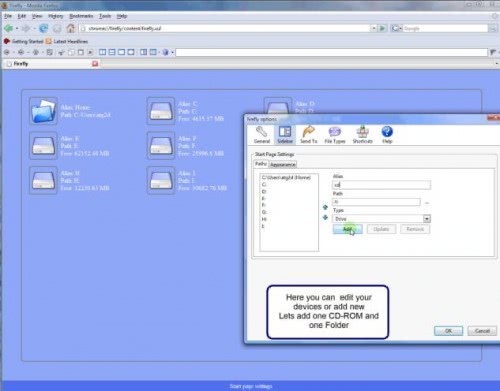
No comments:
Post a Comment