- Advanced Online Note Taking Made Easy
Springnote is a Wiki based online note taking utility.
Sounds simple and that's what it is. But even though it's simple, it's far from being simplistic! Springnote doesn't come short in features, yet remains easy to use because all of the functions are useful and smart and ordered in a plain way, instantly making you feel comfortable using them.
Springnote supports OpenID, which you can read about in Dave's article OpenID Overview and Four Awesome Providers.
Once you've signed in and clicked the button to create a new note, you will first pick your Springnote URL and title, accept the Terms of Service, and pick a template for your notes. When picking a template, you will start out with several pages (notes) containing preset templates. For example when you pick the template For Study, your Springnote account will come with a profile page, a monthly calendar, a to do list, a class timetable, and several more pages. You can as well start out with no template and add them as you go, since you'll be able to pick a template whenever creating a new page.
So here you are, ready to take your first notes. Writing is straight forward. Just click into the document, type and use the standard text editor to give your notes the final touches. Via Insert you can attach files or insert pictures up to 20MB per file, and if you forgot to select a template, here is where you get to pick or change it anytime. Through the Menu, notes can be printed, shared, published, exported and downloaded as HTML. You can Upload documents with up to 5MB, the supported formats are doc, odt, txt and html. Several Plug-ins, for example to create a calendar, list of subpages, and a list of contents are available through Add-ons. Linked pages and Subpages will automatically appear in the Related pages section at the bottom of each note. To easily track down notes, Enter tags.
In the left hand menu all Recent Updates are shown, pages can be organized via drag&drop in the All Pages tab, you can follow your Tags, and view Shared Pages. The right hand side holds your bookmarks, i.e. sites you want to access quickly. You can colour code your bookmarks with five different colours.
Nothing much remains to be said, without going into painful details. I will let you discover the beauty of Springnote on your own. But let me tell you, there are so many neat details to be found, the design is beautiful and not a single feature appears superfluous. [via MakeUseOf]
- Directory Monitor
One way to ensure that files do not get modified is to monitor certain directories for changes and write those changes to a log. It would then be easy to see if a file had been changed in the past since starting the monitoring. It does not really prevent file modifications but can provide valuable information nevertheless.
Directory Monitor is a simply application that can monitor folders for one or multiple of the following four events: File additions, file modifications, file deletions and file renames. The user basically selects at least one folder to monitor and the events that he wants monitored in that folder.
The software supports local folders, network folders and even hidden shares. Specific file patterns can be excluded from being monitored. Excluding text files could be achieved by adding *.txt to the options of the application. The main problem here is that those excluded patterns are global patterns meaning they are active for all monitored folders.
The interval that is used to check directories for changes can be changed in the options as well. The default value is 180 seconds. One interesting feature is the import and export feature which makes it possible to export monitored folders and import them later on the same or another computer. [via gHacks]
- Phantasmagoria Transforms Your Photos
- Save Web Pages & RSS Feeds for Offline Viewing with Web Book
Windows/Mac/Linux: Freeware application Phantasmagoria adds effects to your digital photos through a slick, simple-to-use interface. The program provides an impressive range of effects and can upload the results to photo-sharing site Flickr or easily share your results over Twitter. You can snap and annotate screenshots, and take webcam photos and go straight to adding effects, similar to OS X's Photo Booth. Phantasmagoria is freeware, cross-platform, requires Java. Check out the sample page for a closer look at Phantasmagoria in action. [via Lifehacker]
Web Book a free Windows-only software that helps you read web pages, Wikipedia articles and blog feeds offline.
Unlike other offline browsers (wget or httrack) which simply mirror web content, Web Book can download and also convert web pages into formats like plain text, HTML, PDF, etc.

 You can set Web Book to auto-run at any time of the day to make archived copies of websites and RSS feeds. Webaroo is similar but requires more effort.
You can set Web Book to auto-run at any time of the day to make archived copies of websites and RSS feeds. Webaroo is similar but requires more effort.
This application can therefore be useful for people who want to read web pages / blogs on their mobile phones or eBook Readers while on the go. Just sync your device with the PC before leaving and read the content anywhere. [via Digital Inspiration]
- 101 Photoshop tips and techniques in 5mins
- Revenge Toilet Paper Leaves Your Enemies A Mess
This Revenge Toilet Paper is said to be the only toilet roll which will not rip or tear, no matter how hard you try. Well, maybe if your target is one of those guys that can rip phone books in half they'll have a chance. But other than that, this toilet paper prank seems like a totally awesome way to get back at the people who have made your life difficult.
You can grab a roll of your own Revenge Toilet Paper for $8.99 if you're feeling up for the challenge. [via Coolest Gadgets] Ed. Bars could use Revenge Paper in the low season as part of an economy drive..



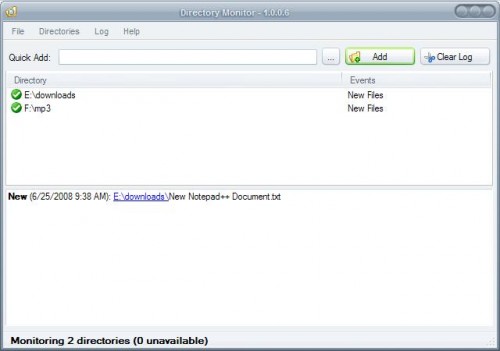
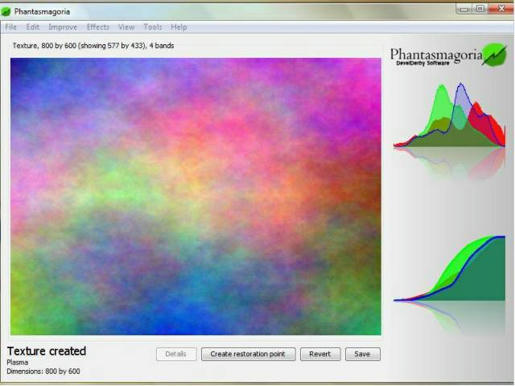

No comments:
Post a Comment