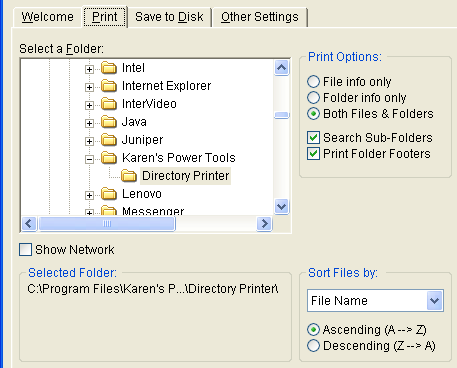- How to print a list of files in a Windows directory - Have you ever had the situation where you needed to print a list of all of the files in a folder? That might not be too hard to manually handle if you have a just a few files, but what if you have hundreds of files all with strange and complicated names? On top of that, what if you wanted to print a list of all files in a directory and all sub-directories of that directory?
Well that’s not an easy task without some freeware Windows utilities. You can also capture a screenshot, but that’s not useful if someone needs the list in Excel or as a text file. And a screen shot usually doesn’t look as nice as printing a text file.
No worries! You can use Karen’s Directory Printer to print out the entire directory tree structure with as many file attributes as you want, including fields like date created, date last modified, file size, file name, folder name, and lots more!
I love this program because it has a crap load of options that make it the only program you will ever need to print lists of files in directories.
Pick your folder and choose whether you want to print file names only, folder names only, or both. You can also tell it to search sub folders and print them out also.
Clicking on the Show Network checkbox will allow you to see all network drives and shares and print out their structures too! Great for office networks that have folder shares on servers. [via Online Tech Tips]
- Do you want to access all your e-mail accounts from one place? Do you also want calendars, task lists, contacts and even Facebook friends in one place? If so, then ZenBe is made for you.